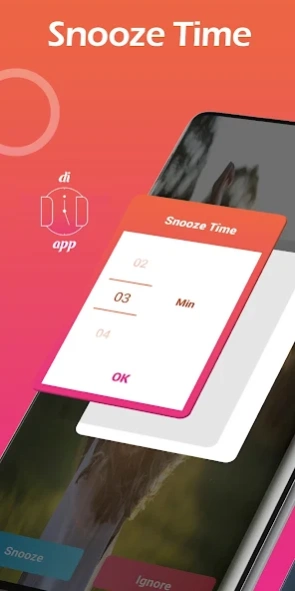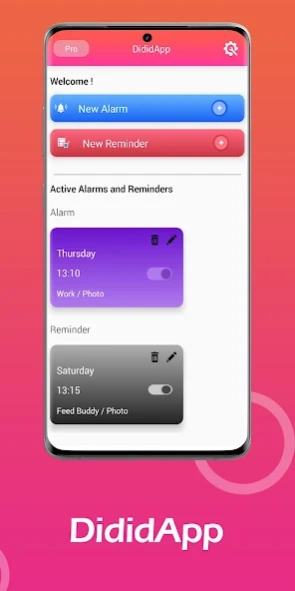Didid: Daily Video Alarm Clock 3.5
Free Version
Publisher Description
Didid: Daily Video Alarm Clock - Set customized reminder with picture alarm or voice wake up alarm everyday.
Are you tired of waking up to the same wake up alarm every day? Will you like to wake up to the face of your loved one and stay motivated throughout the day? If that is the case, this amazing alarm reminder app is the perfect pick for you. You can set your unique picture of voice reminder with alarm. Choose a picture alarm from the app’s library or use any picture you like. Add custom message to your alarm reminder and set it for any date and any time. Never let your personal laziness or business stop you from attending to the most important connections in life with this voice alarm and picture alarm reminder app. Use one of the most unique alarm apps to set custom daily reminder or add task reminder with custom picture or audio instantly. #1 video alarm and photo alarm app (with photo reminders & video reminders as well!)
Get Didid – Daily Video Alarm Clock now!
😃START THE DAY WITH YOUR FAVORITE MEDIA WAKE UP ALARM
Ditch the boring alarm apps and switch to this much more exciting and useful alarm reminder app. DididApp is a smart wake up alarm app that you’re your smartphone alarm system, it is 100% safe. You can easily set video alarms and wake up picture alarms with the favorite media (like photo of your kid, love or a memory). Get the extra motivation and warmness you need to have a great day ahead.
🖼️SET UNIQUE PICTURE ALARM REMINDERS
DididApp is also your easy-to-use task reminder app with daily reminder alarm. You can use the reminder with alarm as a photo task reminder, prayer reminder, drug reminder, pill reminder! Snap a photo or use a video to create unique daily reminder with alarm with your new favorite and most effective daily reminder app. Apart from photo alarm, you can also set voice alarm. DididApp photo alarm app is also like a recorder! Also, you can set sounds from your phone or built-in ringtones as alarm
▶️EXPLORE DIDIDAPP’S AMAZING MEDIA LIBRARY
In DididApp, there are dozens of built-in videos and pictures so you can create your unique picture alarm. We manually select amazing videos and photos. Browse our premium video and photo selection – here is where the best video alarms are located. Trust us, waking in the morning will be entertaining! On top of that, you can set a voice alarm or task reminder based on the voice that you like the most.
The only thing you need to do set an alarm, focus on your work. The rest is up to DididApp!
🕰️WHY YOU’LL LOVE DIDID – DAILY VIDEO ALARM CLOCK APP:
✅ Simple and easy to use custom alarm apps UI/UX
✅ Unique task reminder with alarm app with big features
✅ Option to set a custom picture alarm or voice alarm
✅ You can set an alarm with the image & video you want to see
✅hundreds of built-in photos & videos to set alarm and daily reminder
✅ You can record your voice to set it as voice alarm.
✅Easy to use alarm reminder and photo alarm app for daily use
Download and use Didid – Daily Video Alarm Clock today!
About Didid: Daily Video Alarm Clock
Didid: Daily Video Alarm Clock is a free app for Android published in the Food & Drink list of apps, part of Home & Hobby.
The company that develops Didid: Daily Video Alarm Clock is Semtay. The latest version released by its developer is 3.5.
To install Didid: Daily Video Alarm Clock on your Android device, just click the green Continue To App button above to start the installation process. The app is listed on our website since 2023-04-06 and was downloaded 0 times. We have already checked if the download link is safe, however for your own protection we recommend that you scan the downloaded app with your antivirus. Your antivirus may detect the Didid: Daily Video Alarm Clock as malware as malware if the download link to com.didid is broken.
How to install Didid: Daily Video Alarm Clock on your Android device:
- Click on the Continue To App button on our website. This will redirect you to Google Play.
- Once the Didid: Daily Video Alarm Clock is shown in the Google Play listing of your Android device, you can start its download and installation. Tap on the Install button located below the search bar and to the right of the app icon.
- A pop-up window with the permissions required by Didid: Daily Video Alarm Clock will be shown. Click on Accept to continue the process.
- Didid: Daily Video Alarm Clock will be downloaded onto your device, displaying a progress. Once the download completes, the installation will start and you'll get a notification after the installation is finished.